How to Remove Web History on Safari without Clearing Cookies and Additional Web Data on Mac
In Mac, Safari web browser has a special feature of clearing web history without clearing cookies and additional web data. For a lot of Mac users, it can be a useful feature because even after clearing web history, users can still access their login details and other information. Usually while clearing web history, Safari browser deletes all site cookies and other data, but by using the additional history clearing feature, users can choose to delete only web history.

How to Clear Web History and Keep Other Web Data and Cookies Safe
If anyone is willing to clear out their web history, but don’t want to make any changes with cookies and other web information, they should follow the following steps:
- Launch Safari application on Mac.
- Press the Safari option.
- Tap on the Clear History and Keep Website Data… option.
- Now a small display will appear at the center of the screen.
- In the following display, choose the time period to clear the web history.
- Press the Clear History option.
Every user has to follow these steps if they want to preserve cookies and website data. The procedure of clearing history is pretty simple in the Safari browser. In the following procedure, uses only have to follow a few steps to finish the task of clearing history and preserve cookies.
People who visit the same site daily, they really need to save cookies and its additional data because it allows the user to load the site quickly. Cookies also make the content visible quickly. On the other hand, deleting web history also has its importance. Some websites provide limited access to users and trace the IP and user’s web history to restrict the user to use their service. So in order to avoid or bypass these types of restrictions, most of the users try out the clearing history method.
Deleting cookies and web data also deletes the login information which is certainly a major part of life. The save login information feature was launched a few years ago in Apple devices, and undoubtedly it is one of the most useful features. While login on an app or a website where login username and password is must, there users can choose the saved password to access. So if anyone has to log in their account without noticing anyone about the password, saved password information comes in help.
Conclusion
Deleting web history and keeping cookies and other web data won’t create any problem to access the website. Users will still be able to access the website with complete features and content.
Dane Foster is an acclaimed software developer who shares the mission to aware the customers about the software suites available in the market and how to download, install, activate and use them optimally. This time this software enthusiast has come up with a blog on mcafee.com/activate to provide you tips for downloading and installing the product without any hindrance. Follow her blog for more information on software.
Source: Mac
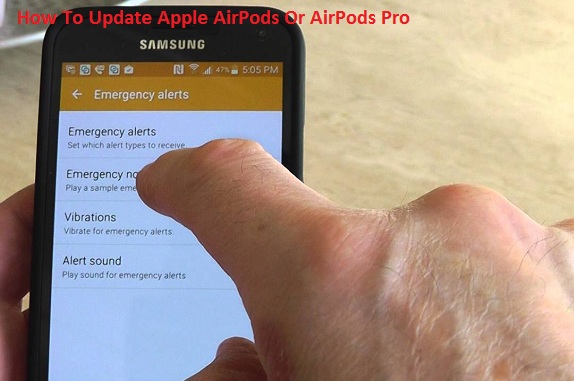

Comments
Post a Comment